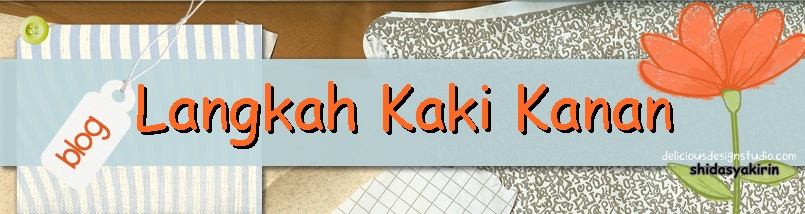Berbulan lamanya blog saya terbiar tanpa sebarang update, semuanya akibat kekangan masa. Betul-betul tak sempat nak curi masa. Sekali buka alamak, terkejut tengok keadaan sebegini. Serabutnya hai.
Cepat- cepat minta bantuan Mr Google cara-cara nak 'solvekan' masalah tersebut. Rupanya terdapat perubahan pada service dan polisi Photo Bucket sendiri. Ha sudah.
''07/09/17 I have had a free account with
Photobucket for over a decade which I've used to host images in my
canned speeches. A little over two weeks ago Photobucket changed the
their Term of Service. This resulted in those with a free account being
required to upgrade to their most expensive account ($399. per year) in
order to be able to post third party images hosted at their website.
All of my images have been restricted and or deleted. I apologize for
any inconvenience this situation may have caused.''
What I quoted in post #16 is from a email from PhotoBucket which clearly states "In order to continue using Photobucket to host your images, please upgrade to a Plus 500 plan".
They are not allowing me any other options. I tried signing up for
the $5.99 a month option, but it will not allow me to use that option.
It's either the 500 plan or nothing. There are no other options. I
refuse to pay $399, especially to a website which pulls this type of
ransom. It is very obvious that they intentionally sprang the new Terms
of Service without any notice, if they had given prior notice clients
would have had the time to move to another host site without having
downtime to contend with. These people are just one step above lawyers.
Antara komen dari pengguna Photo Bucket. Banyak rungutan kerana langkah kurang bijak Photo Bucket yang tidak memberi banyak pilihan kepada pengguna setia mereka.
Aduh macamananie...Pikir punya pikir. Belasah jer method try+error. Edit dekat HTML Coding.
Siap-siap copy paste coding dulu letak dalam Words sebagai backup. Yelah bab coding memang ke laut kot. Cara paling senang Ctrl + Find taip photobucket. Jumpa url photobucket remove kan terus. Save template..preview tengok-tengok hilang dah gambar meter tu....yeayy lega blog dah normal..